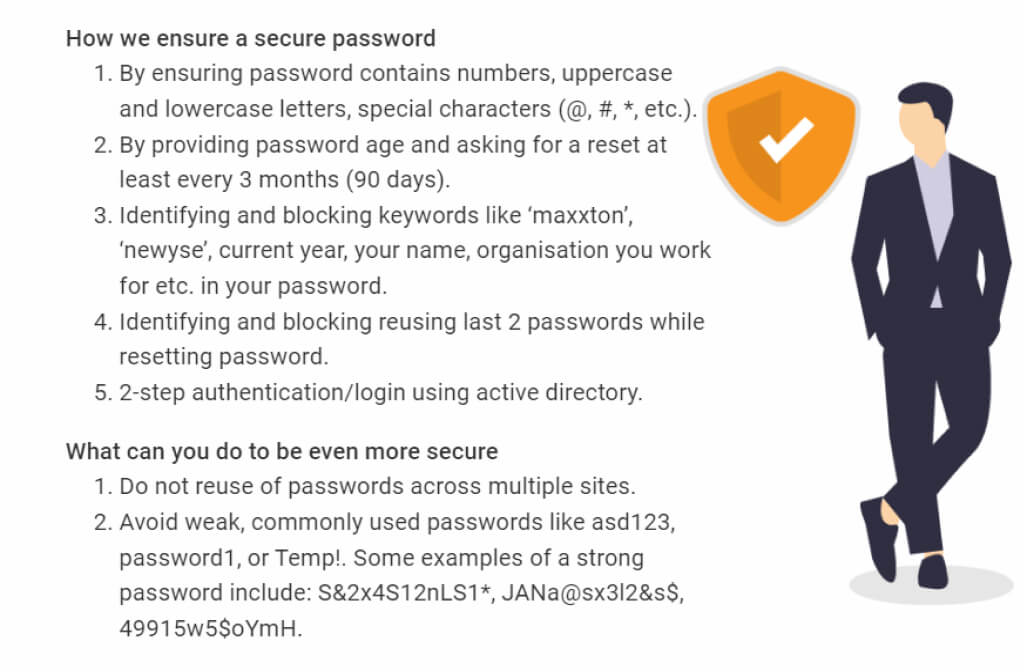With Back Office Manager you can easily configure roles that you can link to users. When creating the roles, you filter and divide the users. This prevents employees from accessing confidential information. Especially, with strict requirements due to GDPR, it is beneficial to be able to assign roles in a simple, transparent and equal manner. You can easily set up the admission for each individual and see which access rights in question remain in force.